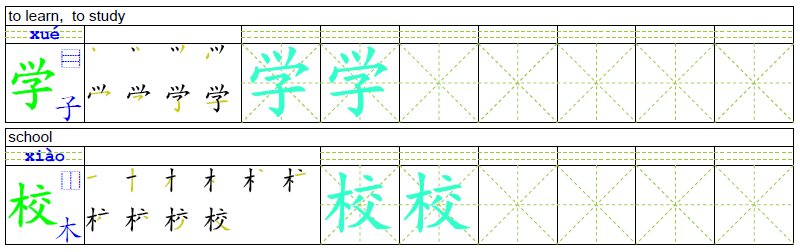I have created several libraries in InDesign CS3. I have always been able to update library items by clicking on the item to be updated then right clicking on the item in the library, this would bring up a choice to "Update Library Item". Since yesterday, this option has not been available. I can't think of anything I have done that would have made this choice disappear. Any ideas on how to go about getting this option back?
Lost ability to update library items in InDesign CS3
Open Pager Maker Files using InDesign CS6 - Textbox
Hi all
we use InDesign CS6 to work with old documents coming all from Page Maker 6.5 (*.p65)
every feature within the openend document is ok, except some textboxes.
some text boxes are accesssible and others are just grey.
No difference is visible
Any ideas in how to handle/convert page maker P65 files avoiding these textbox problems (*.p65 -> *.indd) would be great. thx in advance ;-)
Problems with linked cells when updating Excel Spreadsheet
Hello,
I'm not sure if there is any way around this but I thought I'd ask the community.
I have created a pricelist in InDesign for some furniture and where I have a price in a cell within a table, I have linked this particular cell to a cell within an Excel Spreadsheet.
I have two issues:
- We often change the name of the pricelist Excel spreadsheet so we know when it was updated. The document can also sometimes move folders depending on the yearly update.
- When we add new product to the price list, rows are often added or inserted so it is in alphabetical order - thus shifting the linked cells up or down.
My two questions are, is there a way of linking a cell to follow the parent cell, no matter where in the document it is after any rows have been inserted/deleted and can the document be updated once the parent spreadsheet has been refound if the name/folder changes?
Thanks!
Cannot create outlines from text
Hello, I am working on a magazine with InDesign CS5. I have created pull-quotes using extra-large quotation marks that are in separate text frames from the quoted text. Sometimes I cannot get the text to wrap around them the way I would like. I thought creating outlines and editing the text-wrapping path would help me to make it wrap the way I want, but "create outlines" is grayed out, not an available option. I am selecting the text with the select tool, not the type tool and I also tried copying the quotation mark and placing it outside of the other text boxes to convert it, but that did not work either. Any suggestions?
How do I generate a data merge in InDesign from an excel spreadsheet which includes a barcode
Can you please advise if the following process is possible within InDesign CS 5.5? (Mac OS 10.8.2).
We need to create a data merge that includes a barcode. The data merge is for several thousand records.
We have a customer-supplied Excel spreadsheet that contains seven fields, one of which is a number that ultimately needs to print as a barcode when we make the data merge in InDesign.
As you would expect, the conventional six fields data merge perfectly - but we can't find a way to make the barcode print correctly within the data merge.
We have investigated several possible solutions without success.
Some solutions suggest a plug-in for Excel to convert the number into a barcode whilst still in the spreadsheet - but this doesn't come across correctly when we import the CSV file into the InDesign data merge.
We have investigated certain third party software applications but none provide the full solution we require. Some, for example, appear to create the barcode within the Excel spreadsheet but don't produce the barcode correctly when we data merge in InDesign; and some will allow us to create a one-off barcode within InDesign but have no automated way of retrieving the thousands of Excel numbers and turning them into barcodes.
We have also come across possible 'font' solutions but have had no success with these either.
For a previous job we needed to produce we outsourced to a specialist mailing company, who assured us they produced the whole job (very quickly) within InDesign. They, understandably, won't tell us how they did it. But, given the speed with which they produced the job for us, we imagine - with the correct software - the whole process is easy to do.
Can you please advise?
InDesign crash when updated from InCopy
We have had a recurrent problem with InDesign crashing when trying to update files that have been edited in InCopy. We can work around the problem by finding the few (sometimes one, sometimes several) ICML files that are causing the crash and unlinking. We can then re-export and continue on our merry way. We have tried the requisite deleting of preferences, exporting to IDML, etc., but those things do not help.
Support has not been helpful so far, even saying that they do not recommend using these programs over a network!!! I hope that's a miscommunication issue.
Digging a little deeper, everytime it crashes, it generates a ProtectiveShutdownLog: this log shows 4 APLN that did not load (see below). (This could be correlation, but not causation) Hoping someone from Adobe can jump in and offer some real support.
Adobe InDesign Protective Shutdown Log
06/27/12 08:38:45
Unhandled error condition
Session started up at 8:37 AM on Wednesday, June 27, 2012
Version: 7.5.3 - Build: 333
Error Code 0x20705: "The content is locked and cannot be modified."
Called to process command 0x21a
Command Processor Stack (from top to bottom):
9. Command 0x13513 "Create Hyperlink Text Destination"
8. Command 0x7304 "Import File"
7. Command Sequence "Import File"
6. Command 0x730a "Import File"
5. Command Sequence "Re-import File"
4. Command 0x7314 "Re-import File"
3. Command Sequence "Update"
2. Command 0x8c59 "Update Link"
1. Command 0x8c9f "Update Link"
Registered plugins:
Name ID Version Build Load Status
----------------------------------------------------------------
POSITIONTOOL.APLN 0x19b00 7 5 Load Failed
EDITOR HELPER UI.APLN 0x21101 7 5 Load Failed
INCOPYCOREUI.APLN 0x21201 7 5 Load Failed
INCOPYFILEACTIONSUI.APLN 0x21301 7 5 Load Failed
How renumber footnotes at the beginning of each chapter?
Hi!
I work in Indesign 6 withvery largebooks in whichthe authorcontinuallyaddtext andpages makemetravelpages,each chaptershould beginwith footnote number 1.
If I dowiththesesectionsdo not movewhen I addpagesand I have toupdatea one tohand.
You could do somethingbyscript?
Thank you very muchin advance
Can't float control panel in InDesign
I have an external monitor connected to my laptop. I cannot drag the entirety of Indesign (or Illustrator) for that matter onto my other screen. It's impossible to work, because I can only move the artboard, and have to move my cursor to an entirely different screen to use tools. I have read everything about the control panel and docking, and the "float" on the menu does nothing. InDesign and Illustrator became permanently docked to my laptop after an update. Photoshop does not do this. PLEASE HELP! I need this to work!
Any ideas on keeping images on master pages consistently high quality display when exporting to pdf?
Any ideas on keeping images on master pages consistently high quality display when exporting to pdf?
Text Placement Problem
I'm having an interesting problem with a regular text box. I'm currently editing a co workers work and have come across two paragraphs of text that do something very weird. At the right edge of inside the text box when I try to add a character (.), the text goes to the beginning of the line. So when I type a character it doesn't continue as it normally would but continues at the beginning of the current line I'm on. Not sure if this is a margin or paragraph setting but everything looks normal. Please let me know if anyone has any info... Thanks.
When I want to entre my Adobe ID for App Bluefire Reader doesn't
text box within text frame
How can I do the above?
That is, how can I have a box with a boundary (i.e. a stroke, whether visible or invisible) and make it part of the text in a text frame?
Hope this is clear enough...
Many thanks
How to change text cursor in InDesign on the layout page?
I am using InDesign CC 2014 on a PC. I know that in the story editor we can change the text cursor shape to thick, block etc but I want to change the text cursor shape on the layout page. I tried but could not find a way.
Please help me to solve the problem. How can I change the text cursor to a thick cursor on layout page?
Garbled text within InDesign CC panels
Adding rules and guide boxes for writing practice.
How can I create a template with multiple tables/rules/and guidlines? Something like this:
I would like to do a slightly different layout, namely one large box and then a second table with two rows. Besides having multiple rows after the first box, in principle it should be the same.
Also, most importantly, the process should be able to be automated. I need to copy a table or list of words/characters from excel/notepad, as writing it row by row would be too slow to be practical. Thanks!
Do I need the Pantone Solids books anymore?
Anyone using Pantone Color Bridge swatch books which offers web and 4C process simulations of all spot colors? I haven't had a new pantone book in at least 15 years and decided this is the year I update.
My thinking is that since I rarely print spot color anymore, color bridge and the cmyk books (both in coated and uncoated) might be my best choice. However, though 90% of what I print is 4C digital or offset, people still request pantone colors not realizing that almost everything prints process. Pantone Essential includes spot, bridge and cmyk process. Basically, I'm on the fence regarding getting the pantone solids books which seems redundant these days in the age of short run digital printing as needed. I haven't printed LH, Env and BC solid offset in many years. Envelopes are just about the only thing I still print in PMS colors. But having said that, I print many many short run envelope jobs on my digital press (Ricoh 651EX).
I would appreciate any feedback, pro and con. Thanks.
Import text from a file?
I have a client who asked me to do their product catalog in an unusual way. They wanted it done page by page because each page had it's own descriptive number and, after the initial layout was completed, they wanted their internal person to be able to update the information. I was fine with this because I really don't want to be bothered with changing part number 104567-12A to 104567-12B.
For the most part, they are happy with the setup except for one thing: along the bottom of each page, they have a large copyright file, the kind of thing that needs to be updated once a year with the new year (although the rest of the text doesn't really change). When I first did this project, I did research on whether or not it was possible to set up a frame in InDesign 5 (which is what they have and they won't be upgrading) to pull in text from a document on opening. Because of the nature of the Internet, I couldn't find anything, all the searches I did brought back a multitude of information on everything but the one thing I wanted to know.
However, several years have passed now and so I ask the community: does anyone know of a way -- a script or plugin perhaps -- that will allow you to pull text in from an external source? Essentially, if there was something I had to put in the text box in InDesign that referenced the text in a plain .txt file in the same folder, that would be awesome. So that each time the document is opened, it would just pull this text in and retain the formatting of the text box.
This same client is wanting the entire catalog to be brushed up in appearance a bit and if I could fix this one thing for them, they would be very happy. As for putting the whole thing together in one document, they don't want that as each page is used as a separate PDF on their website, so the person who does the changes internally would have a very hard time remembering what to name each page that was exported.
Thanks!
Transferring/Recovering Fonts
We recently had the machine that our graphic designer uses fail, and we are recovering his settings from it.
What we want to know is how can we recover and transfer his installed fonts from one machine to the next? Where are they installed?
Its on a Windows 7 machine running CS5
Grep for delete parenthesis and add indent to here
Hi guys,
I have long Notes Paragraph with Parenthesis between the numbers. Here is the sample picture
How can i write a GREP command for
1) Remove all Parenthesis in the list (like in sample number 1 in the text)
2) Add an space after the number
3) Add indent to here at the beginning of the text.
If that is too complicated just with removing all Parenthesis that would be great!
Thanks for any help and best!
S
InDesign crashes when updating InCopy ICML files
I created an assignment file with around 20 different stories. The next time I opened InDesign the writer had input text to most of the story files. One story file was a couple of pages of text, the rest were just a few lines of copy, nothing huge. Every time I tried to update the ICML files InDesign crashed. I didn't matter if I only tried updating one story or all of them, it always crashed. I was working on a PC when this happened. I moved over to my Mac to try and updated the ICML files and it crashed there too.
The actual InCopy ICML files on the server were fine. The writer never realized there was a problem. All of the copy was sitting there, so I was able to go back and re-import all the copy.
I did all the basic stuff to resolve the issue like restart, trash the prefs, convert to INX, and try on different computer. Nothing worked, crashed InDesign every time.
I'm currently using CS5, but this same issue came up last year on another project in CS4 as well.
Has anyone had this happen and/or know of a fix other than re-importing all the story files?